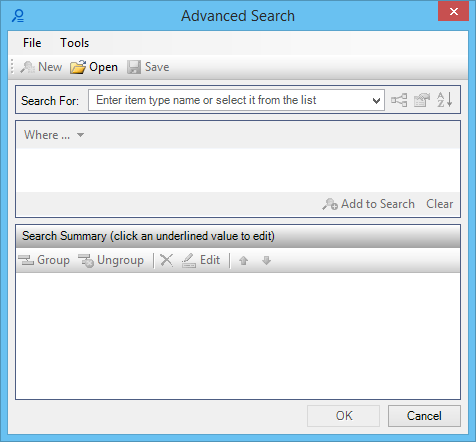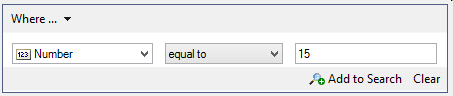To Search for an Item
-
From the Items dialog icon bar, click the Search icon.
The Search dialog opens.
- In the Search For field, select a group from the drop-down list box, or enter the name of a group in which you want to search.
- Click the Search for items and their subitems icon to focus the search.
- Click the arrow by the Where menu item to search for a Property.
- Click the drop-down list box of properties and select a property from the alphabetical list.
- From the drop-down list, select a condition and then enter a value in the field.
-
Click Add to add your criteria to the search.
The criteria are added to the Search Summary box at the bottom.
- (Optional) From the Search Summary box, you can edit, group, delete or move any search criteria.
- If you add more than one criteria, the And/Or operator displays. Right-click on the word and select And/Or from the drop-down menu.
-
Click OK to start the search.
The results are added to the Items dialog and the specific details display in the Details dialog.